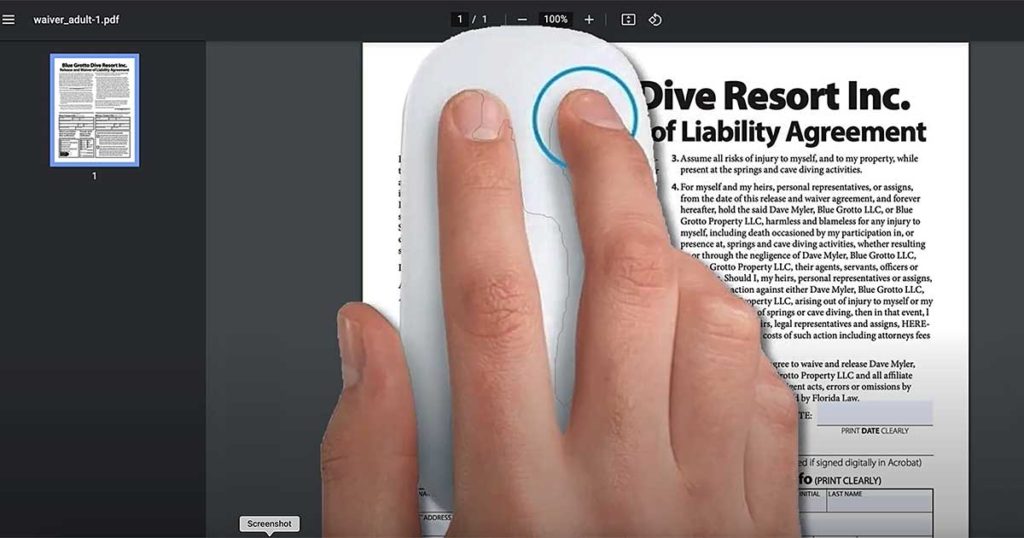This post applies to frequent Blue Grotto visitors who are not instructors. As you know, each day you visit the Grotto, you must turn in a completed, signed and dated liability release. Doing so need not be a hassle if you follow these steps:
- Start by downloading a waiver from the Blue Grotto website. Save this to your desktop or laptop computer.
- Double click on the waiver’s file icon to open it in Adobe Acrobat.
- Complete the waiver in Acrobat but leave the signature and date blank.
- Each time you come to Blue Grotto, print a fresh copy of the waiver, then sign and date it by hand. Bring this with you.
Doing this will not only save you time, but it will also prevent you from having to write down the same information repeatedly. If you are an instructor, we have a separate procedure that will also save you time and effort. Learn more.